'The Times of India' brings you 'Hack of the Day' — a new weekday-series of quick, practical solutions to everyday hassles. Each hack is designed to save you time, money or stress, using tools and features within your reach — from government websites to everyday apps. In simple words it is: Simple fixes for smarter living.
Tired of annoying pop-ups, intrusive banners, and slow-loading web pages? Here’s a simple solution for you – use a lightweight browser extension that blocks ads and trackers. Not only will it clean up your browsing experience, but it will also make web pages load faster and protect your privacy from third-party data collectors.
For those unaware, Browser extensions—sometimes referred to as plug-ins or add-ons—are small software modules that personalize and improve the working of web browsers like Google Chrome, Firefox, Edge, and Safari. Google Chrome has its dedicated Chrome web store where one can download extensions from. Some common tasks that browser extensions can perform include:
Steps to download and use a browser extension
Step 1: Install a lightweight ad blocker
Open your browser (such as Chrome, Edge, or Firefox) and go to its extension store. This is where you can find add-ons to enhance your browsing experience.
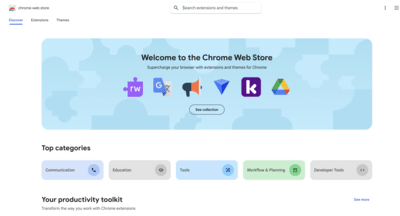
Step 2: Search for trusted options
Type uBlock Origin Lite or AdBlock Plus in the search bar. Both are widely used, safe, and efficient tools designed to block ads without consuming too much system memory.

Step 3: Add to browser
Once you find the extension, click Add to Browser. After installation, a small icon will appear in your toolbar, confirming that it’s active.
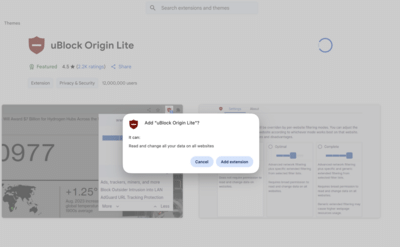
Step 4: Manage permissions
Some websites may ask you to disable your ad blocker to access content. In those cases, you can “allow-list” or temporarily turn off blocking for trusted sites — for instance, news or educational portals you want to support.

Disclaimer: Hacks are based on verified public sources. Readers are advised for follow official websites and updated rules.
Tired of annoying pop-ups, intrusive banners, and slow-loading web pages? Here’s a simple solution for you – use a lightweight browser extension that blocks ads and trackers. Not only will it clean up your browsing experience, but it will also make web pages load faster and protect your privacy from third-party data collectors.
For those unaware, Browser extensions—sometimes referred to as plug-ins or add-ons—are small software modules that personalize and improve the working of web browsers like Google Chrome, Firefox, Edge, and Safari. Google Chrome has its dedicated Chrome web store where one can download extensions from. Some common tasks that browser extensions can perform include:
- Blocking and filtering pop-up ads or dynamic content
- Saving and protecting passwords
- Tracking or limiting the amount of time spent on designated websites or applications
- Checking and correcting spelling, grammar and other writing issues
- Enhancing accessibility and inclusivity with assistive features
Steps to download and use a browser extension
Step 1: Install a lightweight ad blocker
Open your browser (such as Chrome, Edge, or Firefox) and go to its extension store. This is where you can find add-ons to enhance your browsing experience.
Step 2: Search for trusted options
Type uBlock Origin Lite or AdBlock Plus in the search bar. Both are widely used, safe, and efficient tools designed to block ads without consuming too much system memory.

Step 3: Add to browser
Once you find the extension, click Add to Browser. After installation, a small icon will appear in your toolbar, confirming that it’s active.
Step 4: Manage permissions
Some websites may ask you to disable your ad blocker to access content. In those cases, you can “allow-list” or temporarily turn off blocking for trusted sites — for instance, news or educational portals you want to support.

Disclaimer: Hacks are based on verified public sources. Readers are advised for follow official websites and updated rules.
You may also like

Udhayanidhi Stalin inspects flood-mitigation work in Chennai as monsoon intensifies

Laura Kuenssberg needs to be replaced with Victoria Derbyshire - will BBC ever listen?

From Bollywood family dramas to crime thrillers: 5 Hindi films that turned Diwali into unforgettable cinematic magic

"The alliance that can't take care of its partners, how could they take care of the state?": Chirag Paswan targets Mahagathbandhan

Chris Robshaw's wife takes aim at Strictly judge after his 'year from hell'






